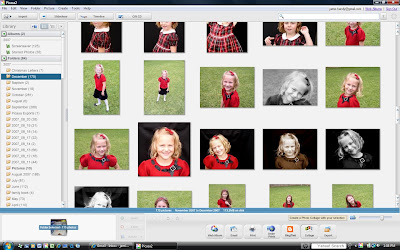
You then select photos 1 at a time (making sure to edit and crop them how you want it). When selected they appear in the tray (the white space in the lower left of the screen). If you want to continue working with a photo you click on hold.
Now, here is the thing when doing a picture grid collage. They are square, and each photo in them will be square and so you need to crop each photo to be a square (if you don't do it, then the computer will do it for you and you may end up with the important parts cropped out). Don't worry though, one nice thing about picasa is that any edits do not change your original and you can always select "undo all edits" and get back to a standard size.
The other important thing about a square picture grid is that it holds 4 (2x2), 9(3x3), 16 (4x4), and 25 (5x5) photos (I am sure you can do more, but that is the biggest I have done. If you do not have enough photos to make the square complete it will duplicate photos to finish it off.
In this next screen shot, you will see 4 photos selected and then I clicked on collage, chose picture grid, and it made it.
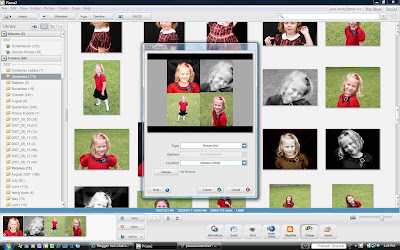
If you like the collage, hit create. If you need to change it, click cancel. Hope that helps! It really is very, very easy to do.

Thanks, Its like we are talking online classes from you!! Your the best teacher Mrs Handy !
ReplyDeleteThanks, Its like we are taking online classes from you!! Your the best teacher Mrs Handy !
ReplyDeletehi there! doubt you remember me, but I (Monica) used to be in your parents' ward and played b-ball with your mom & sisters. I saw your link on Alicia's page & just wanted to say 'hi'! I just also have to say these technology tips you are giving are awesome! I'm learning so much! Love you blog & your kids are so cute! I think you only had 2 when I knew you. Anyway, keep up the Great blog!
ReplyDeleteI have tried to add my cookie party pictures, that Kevin was so good to run around snapping away, anyway, I got one on and did it twice. I need help, trying to do the actual slide show would probably be better.
ReplyDeleteI am never going to get things done around her anymore, now that I am a blogger/blog stalker